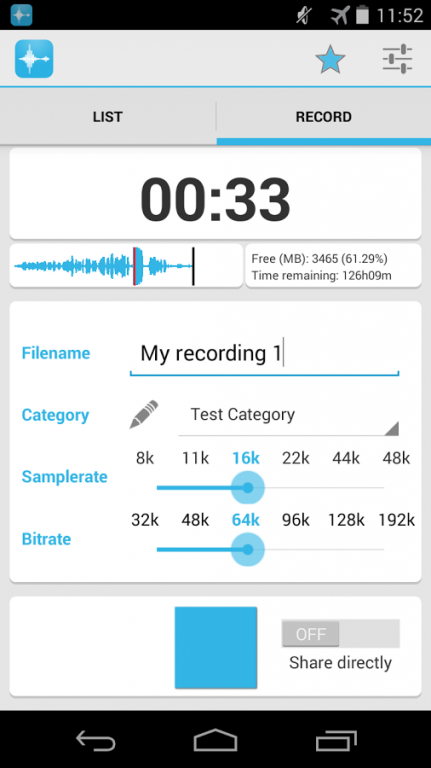AAC Voice Recorder 1.3.2
Free Version
Publisher Description
AAC Voice Recorder is your reliable tool when it comes to audio recording. Record in high quality AAC format while saving diskspace. AAC Voice Recorder records in the background - turn your screen off and let the app do the rest.
Most important features
★ Record in AAC format in the background.
★ Simple rename, delete and send/share of your recording.
★ Create different categories for your recordings, e.g. "Work" and "Home".
★ Sort recordings by name, date, category or length.
★ Share your recordings directly
Our Pro version can do even better
★ Higher quality - use up to 48 kHz samplerate and 192 kbps bitrate for crystal clear sound.
★ Widget - Start and stop recordings from the homescreen.
★ Filter recordings by category - Only show recordings of a certain category (categories customizable).
★ Get access to a list of settings, e.g. set custom file path, use custom mail settings, use the camera mic, ...
★ No more ads!
Do you still have questions? Leave us an email and we'll answer it as fast as possible.
This app does not record your calls - it is not designed as a call recorder and most likely will not work as it.
Permissions explained:
Record audio - to get access to the microphone.
Access to USB storage - to store recordings on the disk.
Network access - to show ads.
About AAC Voice Recorder
AAC Voice Recorder is a free app for Android published in the PIMS & Calendars list of apps, part of Business.
The company that develops AAC Voice Recorder is Markus Drösser. The latest version released by its developer is 1.3.2.
To install AAC Voice Recorder on your Android device, just click the green Continue To App button above to start the installation process. The app is listed on our website since 2014-08-18 and was downloaded 8 times. We have already checked if the download link is safe, however for your own protection we recommend that you scan the downloaded app with your antivirus. Your antivirus may detect the AAC Voice Recorder as malware as malware if the download link to name.markus.droesser.aacvoicerecorderfree is broken.
How to install AAC Voice Recorder on your Android device:
- Click on the Continue To App button on our website. This will redirect you to Google Play.
- Once the AAC Voice Recorder is shown in the Google Play listing of your Android device, you can start its download and installation. Tap on the Install button located below the search bar and to the right of the app icon.
- A pop-up window with the permissions required by AAC Voice Recorder will be shown. Click on Accept to continue the process.
- AAC Voice Recorder will be downloaded onto your device, displaying a progress. Once the download completes, the installation will start and you'll get a notification after the installation is finished.